How To Create Avee Player Template (Visualizer)#339|Portrait Size Template Making Tutorial Video
Portrait Size Template Making Tutorial Video
avee player template,avee player,avee player template download,avee player template download link,avee player templates,avee player template download link new,avee player template download link free,best avee player template download link,avee player template download link tamil,avee player tutorial,50avee player love template download link,avee player template download link new 2019,50 template avee player,avee player editing,bagi bagi 50 template avee player
To Create Avee Player Template
avee player template,avee player template download,avee player template download link,avee player template tamil,new avee player template visualizer download link,avee player,avee player trending template,avee player 2019 template,avee player new template download,avee player create template,awesome avee player instagram template,avee player whatsapp status template download,avee player template download link new,template,top avee player template,avee player template tutorial
In this video how to create avee player template tutorials,and how to use the downloaded template tutorials,you need to download that provided template.After download template you need to open Template by select load from file option on avee player app then choose downloaded template.
Now the select background image option then click the image option select custom image then pick Image,Now select your Needed own image,after selection that Image are added in background.
If the image are not fix correctly use general scale option adjust the image and fit the image into correct ratio,Next the particles are added by select the particles option click appearance custom image then pick image select now the needed designed particles are select in your Gallery. After image and Particles are fixed then select export option, fix the you needed timing.Using the Width and Height Option set your needed vertical or Horizontal ratio valve fixed.All the work are finish,Click the Exporting option then export process are started.After Completion the video are saved in download folder.




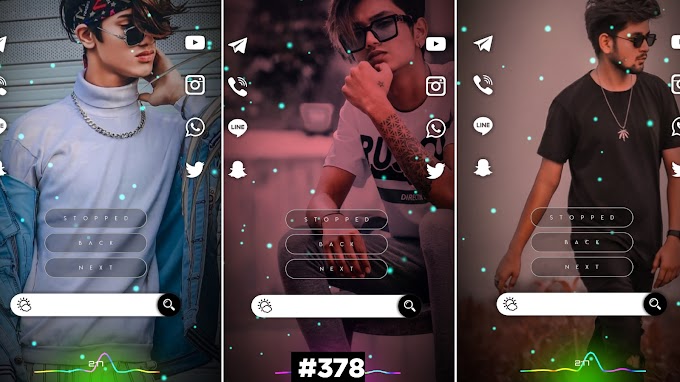
.jpg)

.jpg)
.jpg)
.jpg)
.jpg)
0 Comments